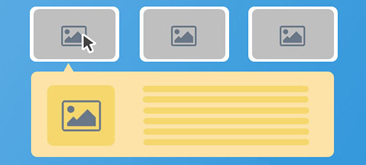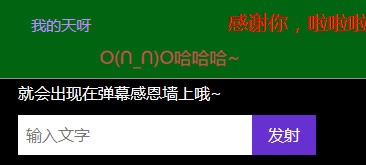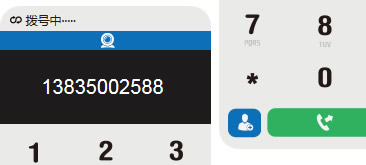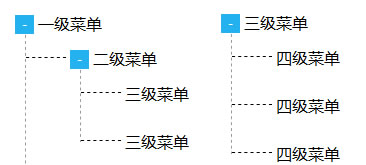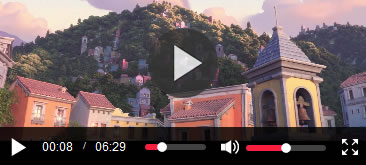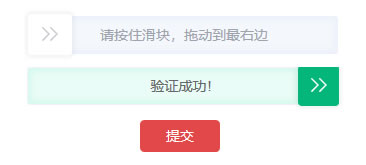1、调用CSS样式:
<link href="css/style.css" rel="stylesheet" type="text/css" />
2、调用JS插件代码:
<script src="js/jquery.min.js" type="text/javascript"></script>
<script src="js/jquery.easing.min.js" type="text/javascript"></script>
3、添加HTML代码:
将
<!--效果html开始-->......
<!--效果html结束-->之间的html和js代码;放在<body></body>之间。
4、JS代码:
<script>
$(document).ready(function() {
var style_in = 'easeOutBounce';
var style_out = 'jswing';
var speed_in = 1000;
var speed_out = 300;
var neg = Math.round($('.qitem').width() / 2) * (-1);
var pos = neg * (-1);
var out = pos * 2;
$('.qitem').each(function () {
url = $(this).find('a').attr('href');
img = $(this).find('img').attr('src');
alt = $(this).find('img').attr('img');
$('img', this).remove();
$(this).append('<div class="topLeft"></div><div class="topRight"></div><div class="bottomLeft"></div><div class="bottomRight"></div>');
$(this).children('div').css('background-image','url('+ img + ')');
$(this).find('div.topLeft').css({top:0, left:0, width:pos , height:pos});
$(this).find('div.topRight').css({top:0, left:pos, width:pos , height:pos});
$(this).find('div.bottomLeft').css({bottom:0, left:0, width:pos , height:pos});
$(this).find('div.bottomRight').css({bottom:0, left:pos, width:pos , height:pos});
}).hover(function () {
$(this).find('div.topLeft').stop(false, true).animate({top:neg, left:neg}, {duration:speed_out, easing:style_out});
$(this).find('div.topRight').stop(false, true).animate({top:neg, left:out}, {duration:speed_out, easing:style_out});
$(this).find('div.bottomLeft').stop(false, true).animate({bottom:neg, left:neg}, {duration:speed_out, easing:style_out});
$(this).find('div.bottomRight').stop(false, true).animate({bottom:neg, left:out}, {duration:speed_out, easing:style_out});
},
function () {
$(this).find('div.topLeft').stop(false, true).animate({top:0, left:0}, {duration:speed_in, easing:style_in});
$(this).find('div.topRight').stop(false, true).animate({top:0, left:pos}, {duration:speed_in, easing:style_in});
$(this).find('div.bottomLeft').stop(false, true).animate({bottom:0, left:0}, {duration:speed_in, easing:style_in});
$(this).find('div.bottomRight').stop(false, true).animate({bottom:0, left:pos}, {duration:speed_in, easing:style_in});
}).click (function () {
window.open($(this).find('a').attr('href'));
});
});
</script>